Portfolio
How to Speed Up Your Website: Key Optimization Tips
Discover practical tips for improving your website’s speed and performance to enhance user experience and boost SEO.
PolarByte: Professional Web Solutions
Build, Launch, Polarize
Level up your business with PolarByte.
Discover practical tips for improving your website’s speed and performance to enhance user experience and boost SEO.
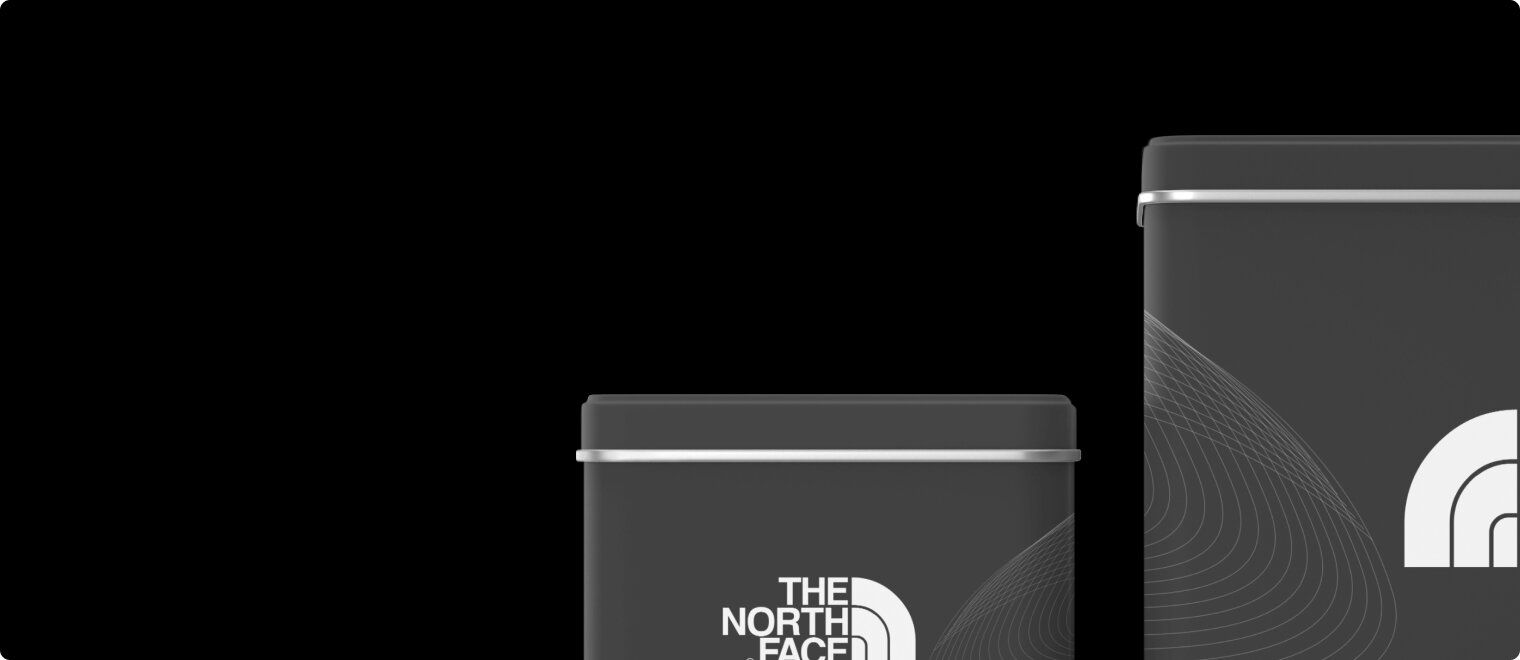
Website speed is one of the most important factors that determine both user experience and SEO performance. A slow website can frustrate users and lead to high bounce rates, which, in turn, negatively impacts your search engine rankings. In a world where users expect fast, seamless experiences, speed optimization should be a priority for any website owner.
Improving your website’s speed not only boosts user satisfaction but also increases the likelihood of conversions. Faster websites rank higher on search engines, load more efficiently on mobile devices, and create a better overall experience for your visitors.
In this blog, we’ll discuss some of the key optimization techniques to help you speed up your website.

Serana Belluci
Product Designer
Every time a browser loads a page, it makes multiple HTTP requests to retrieve various elements, such as images, stylesheets, and scripts. The more requests a page makes, the slower it loads. To speed up your website, reduce the number of HTTP requests by simplifying your design, combining CSS and JavaScript files, and removing unnecessary elements.
Tools like Google PageSpeed Insights can help you identify the specific requests slowing down your site, allowing you to address them and improve performance.

Browser caching allows certain elements of your website, such as images or stylesheets, to be stored on a user’s device so they don’t need to be downloaded again when they visit your site in the future. This significantly reduces load times for returning visitors, as the browser only needs to download updated or new content.
By enabling browser caching, you can improve your website’s speed and provide a smoother experience for users, particularly those who visit your site frequently. This can also help reduce bandwidth usage on your server, leading to cost savings.




Feel free to reach out for any inquiries or assistance.
Book an appointment nowField Experience
Done Around World
Client Satisfaction
Established On
Response Time